If you are reading this, it means that your IMEI and/or EFS folder is corrupted. This can happen when the ROM you are flashing contains an EFS folder and it overrides yours. Or you have ticked Odin’s “Clear EFS Folder” box. Both of which converts your phone to a tablet.
There are multiple guides that involves copying the nv_data.bin file and changing ownership. This post does not cover that procedure, you can read about it here. link
In my situation, a friend has managed to delete the EFS folder on a Samsung Note II LTE, GT N7105. I have found the above method did not work for me. The version of stock that I have restored using Odin is behaving weirdly. It seems that I don’t have write access and yet I could change filenames or delete files. When I attach the phone as a USB, I could not copy files onto it. This reinforce my belief that changing permission of one file is not going to recover my IMEI number.
In the excellent thread by Hopper8 in XDA (link) on recovering from a failed Odin flash, he mentioned a 3 part stock flash recovery method. Instead of the usual one file, there are three separate files to flash. PDA, Phone and CSC. Image below shows Odin flashing a PDA file. Phone is BL.
After a few frustrating attempts to download the required files, I still got nowhere. Either the hosting service has been discontinued (hotfile), no file found or throttling was so severe, I downloaded only 50MB of 1.2 GB.
Back to the drawing board. This time round I tried to use Kies to connect to the phone. Both Kies 2 and Kies 3 refuse to recognize the phone. Googled some more and someone suggested using the emergency recovery in Kies. (link) Kies 2 needs to download some components before upgrading, whereas Kies 3 starts immediately. It helps if your device can be upgraded to Android 4.3 I decided to use Kies 3.
So here it is the simplest and easiest way to recover your EFS Folder.
Pre-requisites
- Fast and stable (~ 2 hours) Internet connection
- Kies 3 (link)
- Back up of all content, SMS, playlist, music, S Notes etc.
- Device minimum charge 70%
Procedure
- Launch Kies 3
- Click on “Firmware upgrade and initialization”
- Enter exact model number exactly as in the label in Battery compartment
- Enter serial number exactly as in the label in Battery compartment
- A menu will pop up asking to switch phone to “download” or “recovery mode”
- Check “I have done this”, select “No backup”
- Click “Start Upgrade”
- In the window “Unsupported device alert”, do not click “Confirm” device. Just ignore but do not close the window.
- Kies will start downloading a recovery image for your device. It is about 1.2 GB. This will take about 30 mins to 1 hour. Do not touch the computer, go do something else.
- Once downloaded, Kies will decrypt and expand the files.
- Followed by automated flashing.
- The device will reboot to complete the process. Do not click any of the Kies window.
- Open Windows Explorer, go to %temp%, look for the most recent folder. The Samsung Stock firmware files will be in there. Copy the whole folder and archive.
- Exit from Kies.
Using the phone app, type in *#06# to verify your IMEI number.
There you have it the easiest method to recover the EFS folder and IMEI. Now all that is done, time for to back it up. Here are some apps to backup and restore EFS folder. (link)
Update 2 Apr 14
It may be possible to do this even faster. Note you need to have Android installed. I think it is independent of version and type. (link) Sorry, I don’t own this video and it was taken private by the owner.
Update 3 Jun 15
Try this 3 minute method. This works even you have flashed other ROMs. This method is only useful if you have a working OS, but no IMEI. If you have none, you may be better off using the Kies method.

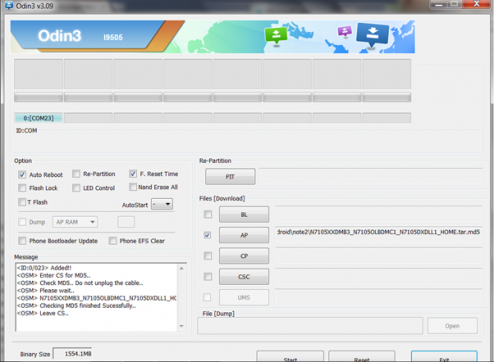
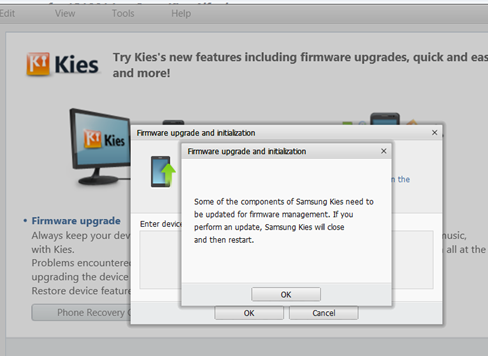
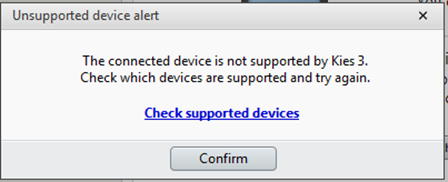
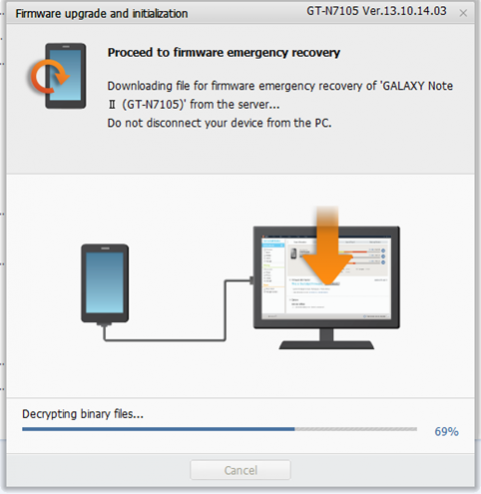
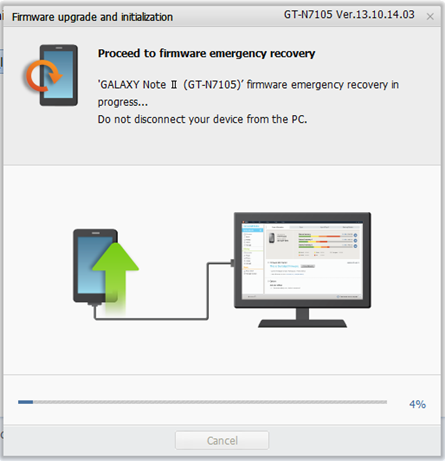
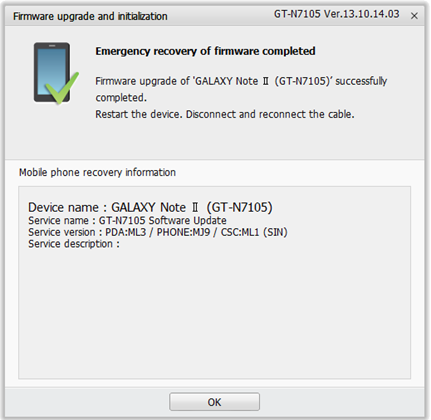
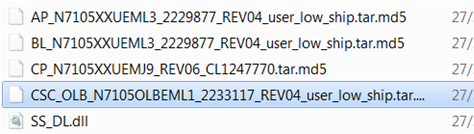
Hi sir I find your tutorial very useful and following it I was able to restore my baseband version but when I checked my my IMEI it reads “0000000….” still I’m able to make and receive calls though but I cannot make changes to my mobile network settings because its just showing mobile data connection. Do you have any idea on what seems to be the problem? Should I flash a modem compatible on my country? By the way my Note 2 is a Korean variant SHV-E250L.. Hope you coul help me resolve this problem..Thanks in advance..
1. I was repairing the Note II for a friend, so I don’t have it any more.
2. Please check via GSMarena that your phone is supported by your country’s telco. I am assuming you are not in S Korea. Make sure your SIM is voice enabled with voice hours.
3. The field Baseband, it is referring to modem version. It doesn’t change your IMEI number
4. If IMEI reports all 0s, it means the EFS is still not working.
5. Sorry I can’t help you more. You might have better luck in XDA forum for your phone model.
Will it work on nexus 5?
Thanks
The steps I posted works only for Samsung phones. The video uses Samsung manufacturing and service codes. Therefore it does not work for Nexus.
Try looking for efs_backup folder. Some ROM creates a backup for you. I am not familiar or have access to a Nexus so I can’t help you on this.
I tried this method for my Note 3. My Kies 3 though was a later version (14). It did not give me the option to enter my model and serial #. Should I locate and attempt to use this earlier version 13? Thanks.
Dan
I did not take note of the release version and have since deleted everything. Kies must prompt for model and serial number as the firmware needs to be downloaded from Samsung servers. These are huge files, ~200MB ++
When I enter to the Firmware Upgrade and Initialization on Kies3, It says “Does not support Initialization ” and in the same time I can’t type anything in the field.
Please help
Hi
I have galaxy grand duos
same EFS is missing . and I dont have its backup.. can I fix this
Hi, Use the same method as in the post with KIES. You should be able to recover.
Hello friend, first of awesome guide no doubt i’ll try it…but a question first:
the other day i flashed n original firmware to my galaxy trendplus…all good but i get this message of “not connected to network” what should i do?
Can you make, receive calls? If no, what is flashed is bad. Undo
If yes, check your APN settings if they are correct for the telco.
I came across this site and very useful tips im flashing a lots of GT-N7105 roms still skies undetected except this I made it today and make backup on skies 3 well done KUDOS for you a million star’s.
My problem still not solve since I already recovered using your method my IMEI still NULL and Unknown Bandbase, need more paper works and research. Lastly I seen a EFS file …… thanks…
That can’t be right. Kies restore will give you back your IMEI. If it can restore your firmware, it can restore your IMEI. For some reason, the IMEI does not come back, you can extract your IMEI from http://www.google.com/dashboard and try to flash it in.
Beware most IMEI flash apps contain malware.
Worked like a charm to recover the IMEI.
Thank you for your step-by-step!!
I have a galaxy note 2 GT-N7100. i recently lost my imei and baseband, it reports Imei :null/null when i check with*#06# . i tried using your method but after it downloads the firmware upgrade components. it reports that “failed to run firmware upgrade, an unknown error occurred”.
Can you please help me. Thank you.
Hi, Did you entered the model and serial number as exactly as labelled in your battery compartment? Note your IMEI is captured in Google.com/dashboard Flashing the IMEI to your phone I have no info on this.
Hi, nice tutorial. However this solution did not work for me. Seems to be stuck on Samsung logo after restoring with kies. Seems still an EFS issue. Could you shed any light on what might be happening?
Many Thanks
Hi, Thank you.
1. Did you enter the exact model number and serial number as in the battery compartment?
2. Clear the caches in Samsung recovery?
regards
Kies will not allow me to enter gt-i9505 details, says not supported, is there a solution for this.
Hi, Use Kies 3 and you need to type it exactly as shown in your battery compartment. It will most definitely work for S4. Iffy for S3 and older. Note nothing is kept locally. Kies will phone home to download the ROM.
Hi Dave, Please take a look at the steps again. Kies will pop a window saying it is unsupported. But do not click or close that window. Just leave it open in a corner of your screen and proceed to download the firmware.
Hi all, Sorry if I speak Indonesian, I’m having a constraint, Namely EFS mounting error in my phone Gt-s7270 Ace 3, And my phone botloop state now, I have taken to counter and samsung service center but they still can not handle, Are you guys can help me in this regard, I have tried with 18 frimware but still can not, Is the professional EFS can overcome all of this.? Hope you guys can help me
Please say me in facebook.com/creedz87 or yanez.spilner@gmail.com
Hi, Try this Youtube video.
http://www.youtube.com/watch?v=53-YgeSl2-8
Thanks for this post.
I tried to use this application to bring my efs file back.
Whan i tried procedure 5 ” A menu will pop up asking to switch phone to “download” or “recovery mode”
not appeared on my kies 3.
Also i could’n watch your youtube video. All forbidden to access.
Now my imei 0000..0.
Plase help me.
Thanks.
Hi, the model and serial number must be exactly the same as in label in the battery compartment. It helps to take a picture with another phone.
KIES will then download the appropriate firmware for your phone.
Hello, I have a Note 3 and if I insert a sim, it shows no network. But if I type *#06# or go to about device, it shows my IMEI that matches with the box. However, I entered into the efs folder of my phone, there were some files and folders, but I didn’t find any nv_data file (I don’t have any backup either, since I bought it secondhand and I knew that it has network issue. That’s why I bought it cheap!). Can I fix my phone in the above method?
Waiting for your reply. Thank you.
I forgot something, it’s a japanese note 3 and the model number is SCL22. I don’t see any Serial Number or SN in it’s battery compartment. It just contains a product code (SCL22MKA) and the IMEI and some wifi/bluetooth/fcc details. But no Serial number. What should I do? Again, what should I use as the model number? SCL22 (Device model in about device) or SCL22MKA (Product code in battery compartment)? Please help.
Hi,
Sorry for the delay. For the missing serial number, you can try one those Samsung magic codes. The model you should use is SCL22MKA.
The other issue you have is poor reception. This is a au KDDI phone. I can’t find any specs for it but the Japanese market is notorious for non standard channels. If you are using this outside Japan, you may be using only 1 or 2 channel vs 5 or more to connect to the cell network.
Have you check XDA?
http://forum.xda-developers.com/showthread.php?t=2482672
YEMV.
plz i have the same proble3m but on nokia x2DS can you pleeeeeeeeeeeeeeeease guidw me throw to solve this headace plzzzzzz
thankx aloooooooot in advance
Google tells me this. https://www.google.com.tw/webhp?sourceid=chrome-instant&ion=1&espv=2&ie=UTF-8#q=nokia+x2+ds+imei
SHV-E210K Imei Null Repair
Hi,
i have not3 Korean sm-n900s
in battery compartment there is no serial no.
my efs folder is disturbed, can’t make or receive calls.
what should i do?
Follow the YouTube video instruction. That does not require serial number. Good luck!!!
I have samsung galaxy note 4 UK version.I bought it second hand.1st user put a custom firmware and now it has wrong imei number.it appears “Emergancy calls only”.Is this way possible for my issue?
Hi, You try to use the same procedure to try to restore. Use Kies 3
i want to repair s3 I9300 in pakistan. so can i do it
Yes you can. If you don’t have access to fast internet connection, try the Youtube method first.
yea its working with me ” Firmware upgrade and initialization ” thanks a million
Nice bro!
New link to download Kies version 3 from Samsung https://downloadcenter.samsung.com/content/SW/201507/20150710153808522/Kies3Setup.exe