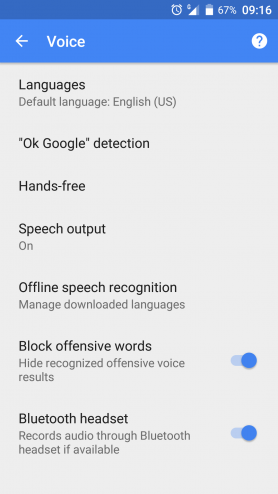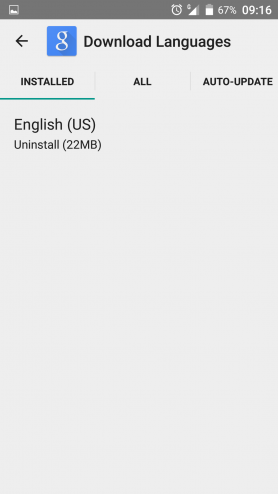This is a guide on getting Bluetooth headset to work with CM12.1 aka Android 5.1 or Lollipop. On CM11S, the experience is much more polished; everything works out of the box. For CM12.1 nightly, some electronic elbow grease is required.
After pairing, the Bluetooth headset can receive calls or listen to music etc. Making a call is a different matter. After pressing the call button, there is no verbal response. You can manually dial on the phone and when connected, the call will be handed over to the headset. To make Bluetooth voice dial, you will need to install Google Text to Speech and the offline language pack. If both are not installed, the voice command will be send to Google servers for processing and return. This is slow and most of time it will not work. If it works, you will get to listen to a robotic voice reading a Google Now card.
Listed below are the steps to install the offline language pack and Google Text to Speech.
In Google Now, Settings, Voice, Offline Speech recognition, download the language pack. For me is the English (US).
Click on “Offline Speech Recognition” and install the pack.
From Play store, install Google Text to Speech.
The next time when you press the call button, you will get verbal prompt. If there are multiple results, it will prompt you choose 1 of 3.