Upgrading the Kobo Aura Edition 2 with a new battery and memory
My second hand Kobo Aura’s battery is dying. When it hits 50%, it will mysteriously drop to 1 %. Time to change the battery. After a false start, I finally got the replacement battery couriered over from China.
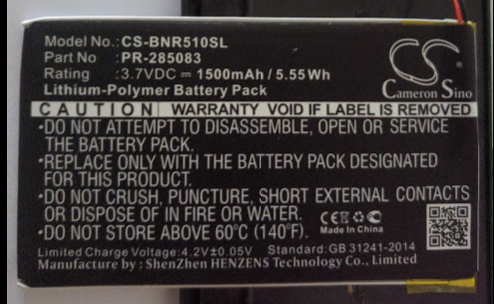
The cable snap in properly and was able to charge. The challenge is to remove the old battery. Using a hairdryer, I slowly levered the old battery out and using a penknife cut off the glue.
Unfortunately, the replacement battery needs to be installed with the shipping label downwards.

I used a weak sticky tape to hold the battery in place. When the back cover is installed, it is not going anywhere.

Now since I have opened it up, I thought it might be a good idea to upgrade the storage. The MicroSD card is removable in a cardholder. It is a simple matter of backing up via USB, restoring on a bigger card and extending the partition.
The key point when doing this, what is the speed of the microSD card? The original has a speed class of 4 or up to 4MB/s, the replacement 16GB, is a speed class of 6 or up to 6MB/s. That should be fine right?

The reader after the memory upgrade works fine at times, but it always takes a long time to come out of sleep mode.
After staring at the two cards, it seems that the new 16GB card is missing an I. That is important. link I or UHS-1 bus speed 50MB/s. Those without is 25MB/s The 16 GB card is slower by 50%.
My second try is with a 32GB U1 card. This was much better.
The Kobo Aura now feels like it has been given a new lease of life!
The video guide that I used. Link

Could you tell me how you did it? I want to do it too but I’m not sure how. I found a video on the internet by taking its image, but it seems like you are talking about an easier way. Please write how you did it at the e-mail address below. I would be very grateful 🙂 by the way, if my language is wrong, that’s why I used the translation. sorry about that.
thanks 🙂
Hi,
I used this video as a guide. Other than spending money on the right type of microSD card, this change has no risk.
https://www.youtube.com/watch?v=vE9TPEIrwrY